Printing Cost
Your Starting Print Quota
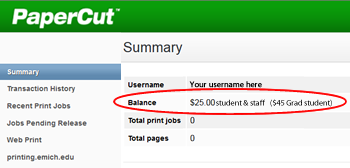 The day after students register for class they can print from any computer lab, personal computer, or print kiosk. An initial print quota is available each semester and is depleted at 7¢ each for black and white and 35¢ each for color copies. Initial print quotas are:
The day after students register for class they can print from any computer lab, personal computer, or print kiosk. An initial print quota is available each semester and is depleted at 7¢ each for black and white and 35¢ each for color copies. Initial print quotas are:
- Undergraduate- $25 per semester
- Graduate - $35 per semester
- Faculty/Staff - $25 per semester
Printing Beyond Quota
Additional print credit may be purchased from within the PaperCut system using a credit card. Go to PaperCut site and login with your with your NetID* and password. On the left-hand side, you will find the link to "Add Credit". Select the amount to add to your account and follow the prompts to enter your credit card information.
How much have I printed so far?
Go to PaperCut site and login with your with your NetID* and password. Here you will find:
- your account balance
- total print jobs
- total pages
- a graph of your past four weeks printing activity
- the impact of your printing on the environment
- links to your earlier printing history, and more
Protect yourself from unauthorized charges
To ensure you only pay for your own printing, never share your username and password, and be sure to completely log off lab computers. Leaving a computer while you are still logged in is an invitation for someone to charge their printing costs to you, with no way for you to find them or avoid the charges.
Requesting a refund
If you need a refund for a bad print job, please submit a request within one week of the print job to the I.T. Service Portal.
*NetID formerly my.emich username
