Purchasing
Document Text
Document Text is used to add special instructions relating to the entire order. One example would be special shipping instructions, such as “ship directly to Prof Smith in the Material Lab in 465 Pray Harrold”. Quote numbers can be entered into Document Text.
With your cursor in the Commodity Description line, in the upper right hand corner, select Related to release a drop down of options. Select Document Text (FOAPOXT)
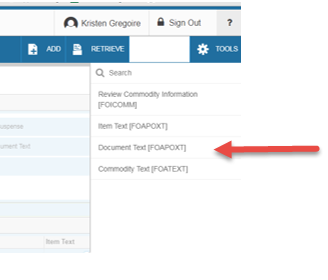
On the first screen, do nothing but select GO
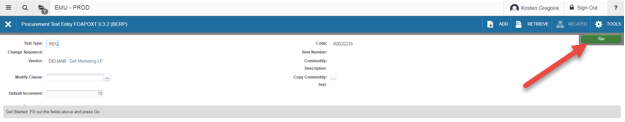 Enter the document text. Use the down arrow on your keyboard to add more lines if needed. Use the delete button to delete lines.
Enter the document text. Use the down arrow on your keyboard to add more lines if needed. Use the delete button to delete lines.
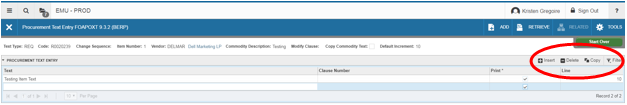
When finished, select Save (bottom right) and Close (top left).

