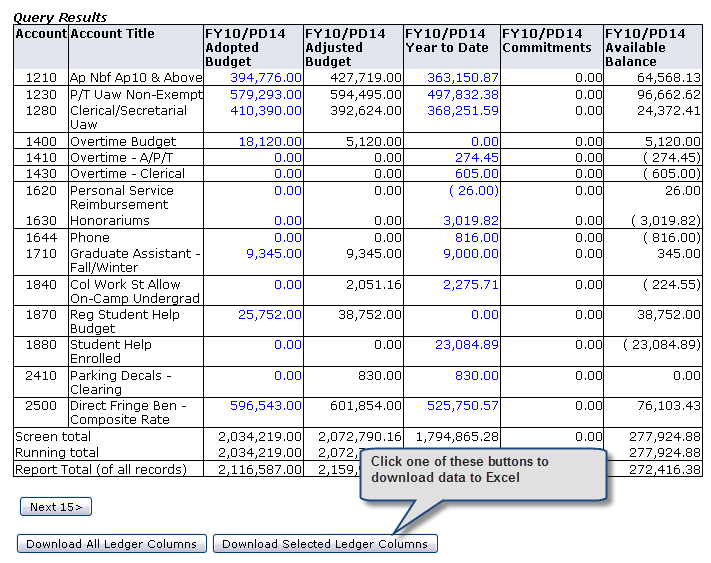Report View
You will now see the report view, showing the columns of data you selected for the Fund/Org you entered. Keep these guidelines in mind when viewing the report:
- The Account column on the left shows the categories of expense for your account.
The Year to Date column shows expenses posted to your account.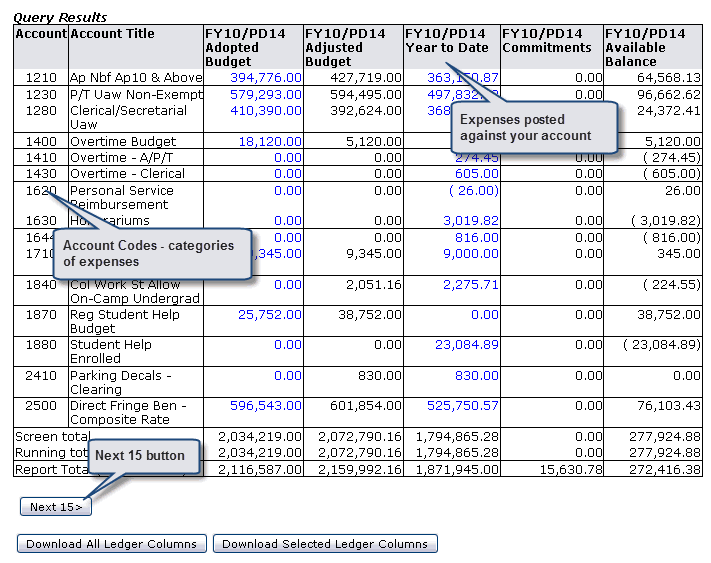
- There are three subtotal lines at the bottom of the screen.
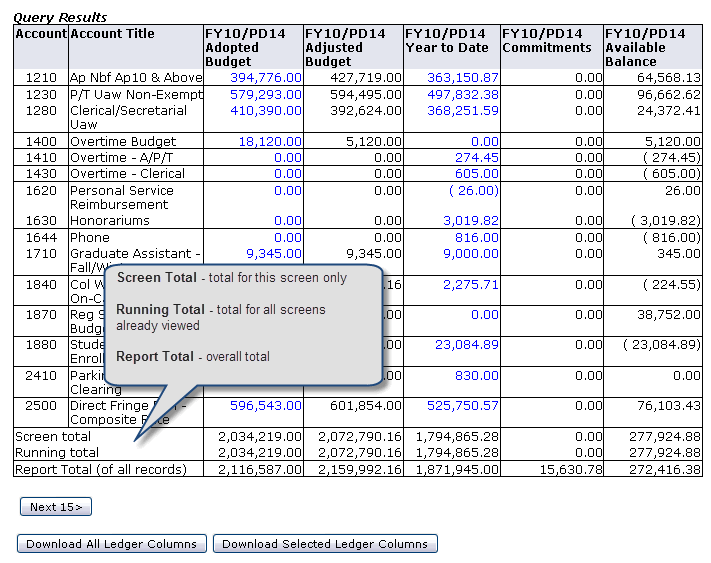
- You can download the data to Excel using the buttons at the bottom of the screen.