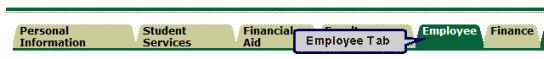Consenting to Receiving an Electronic W-2
In our continuing effort to GO GREEN Payroll is now offering employees the opportunity to receive their W-2 electronically instead of being printed and mailed. This service will also allow you to obtain your W-2 information earlier instead of waiting for it to be mailed.
Note: Consent will be valid for all subsequent tax years unless revoked by you, or upon termination, in such case your W-2 will then be printed and mailed. For more information, contact the Payroll Department at 487-2393 or email [email protected].
Follow these directions to give consent to receiving your W-2 electronically:
- Click the Tax Forms link.
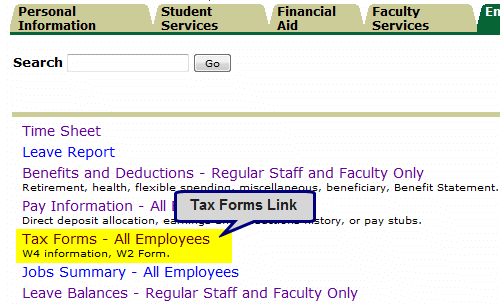
- The All Employees menu is displayed. Click the Electronic W-2 Consent link.
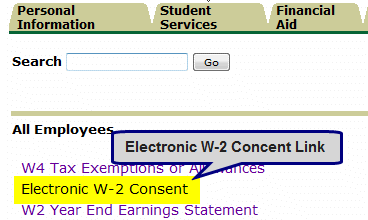
- The Electronic W-2 Consent page is displayed. Check the Consent to receive W-2 electronically checkbox.
- Click the Submit button.
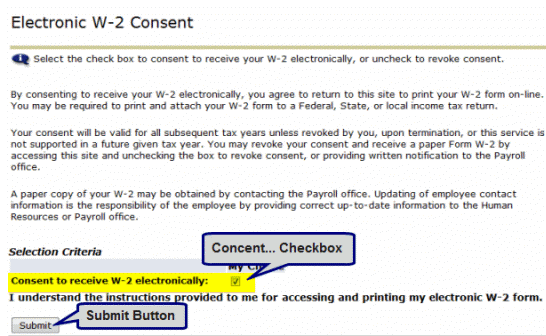
Note: Once you click the Submit button, you are done. No confirmation page is displayed. - When you are finished, click the Employee tab to return to the Employee menu.