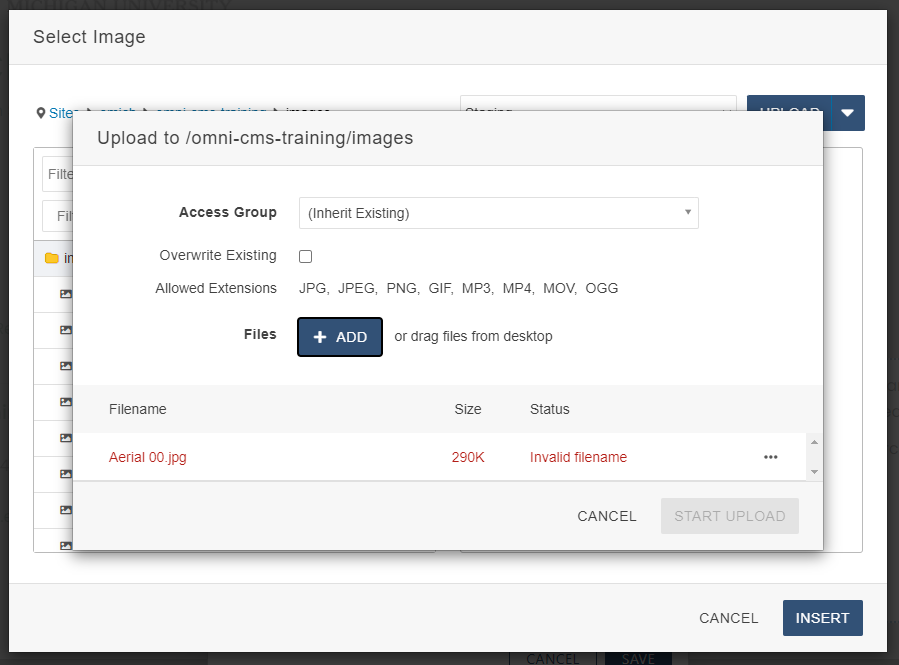How to Name Your Files
Videos Files & Closed Captioning
Video files (i.e., .mov, .mp4, etc.) must be uploaded to YouTube and transcribed for closed captioning first. There's no need to create a new YouTube channel, instead submit a ticket to have your video closed captioned and uploaded to the EMU YouTube Channel. Then follow the directions on embedding a video once it's loaded.
The only file types allowed on www.emich.edu sites are PDFs for documents and .jpg, .jpeg, .gif and .png for images. We do not allow .doc, .docx, .xls, .xlsx, .ppt, or .pptx to be uploaded into the site.
Uploading Images and PDFs
Please convert your file into an appropriate file type and name it appropriately (no uppercase letters, no spaces with dashes between words, no dates) before attempting to upload.
For example: pretty-picture.jpg or interesting-document.pdf
Naming your file improperly will result in the following error message when you upload.