Creating a New Folder
Step by Step Instructions
If you are adding content to your site requiring multiple pages, you will need to create a new folder.
1. Log in to Omni CMS. Click "NEW".
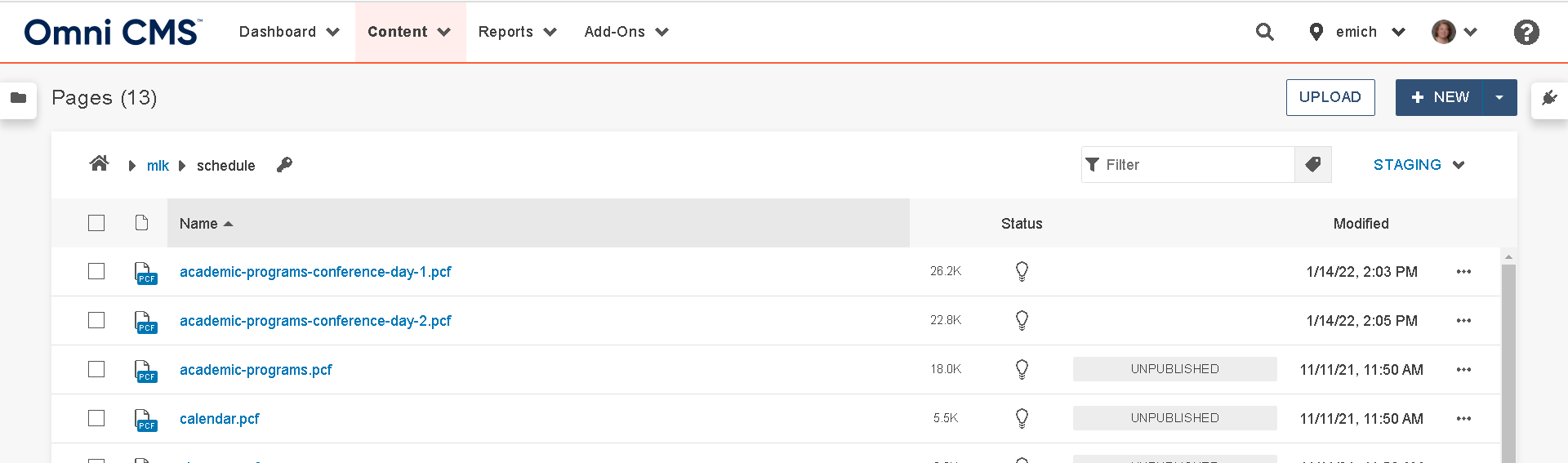
2. Choose "CREATE NEW FOLDER".
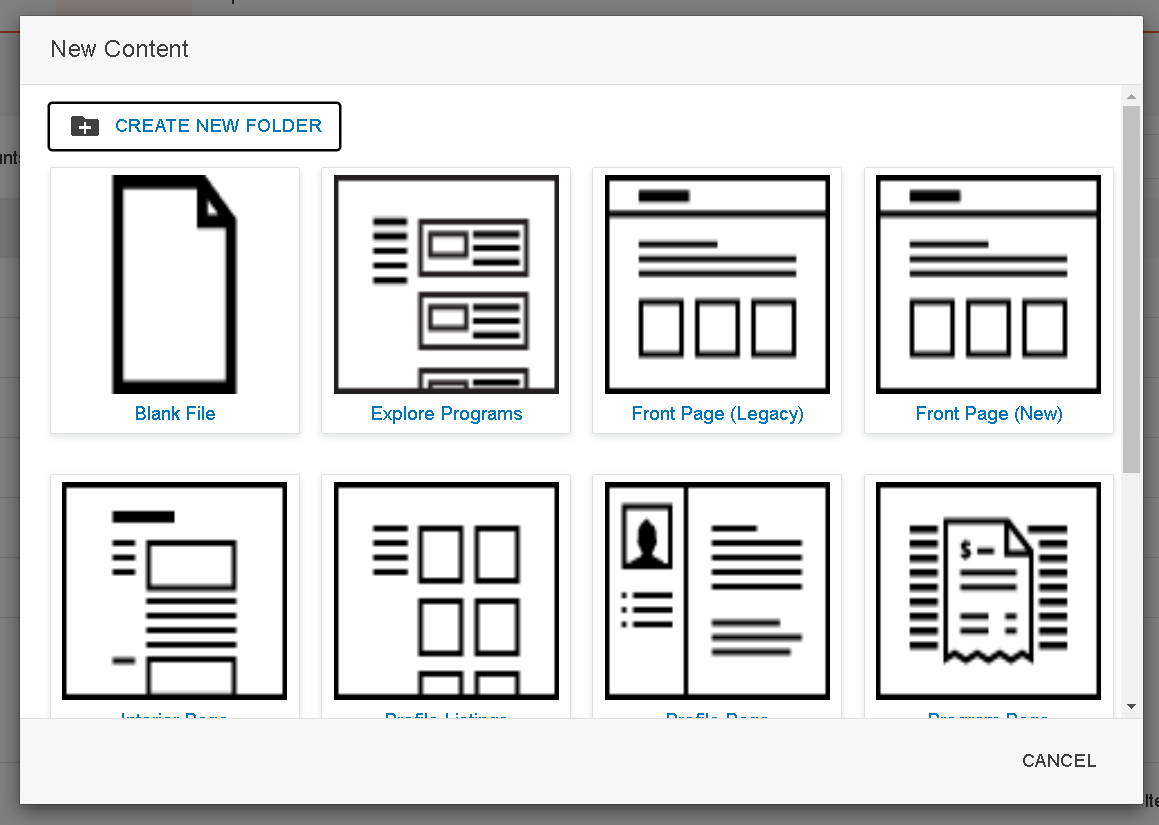
3. Name your folder. Your folder name should be no more than two words and words should be separated by a dash. You cannot have uppercase letters or symbols in a folder name.
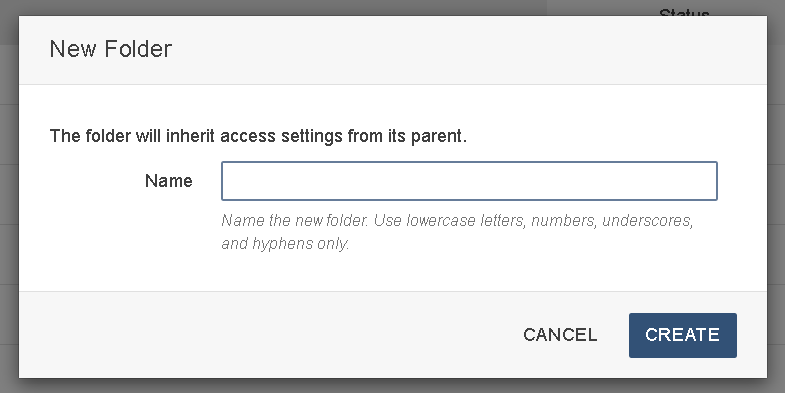
4. Click "CREATE" and your folder is ready to receive content.
