Understanding your eBill
Student billing statements are generated and available to view at ebill.emich.edu on a weekly basis. If changes are made to the student account, (courses added, courses dropped, miscellaneous charges added, payments made, etc) a new billing statement will be generated and an email will be sent to the student’s my.emich email address. Students are responsible for viewing each billing statement and making payments by the due dates listed. Failure to make payments on time may result in late fees, registration holds and transcript holds. Questions can be directed to [email protected].
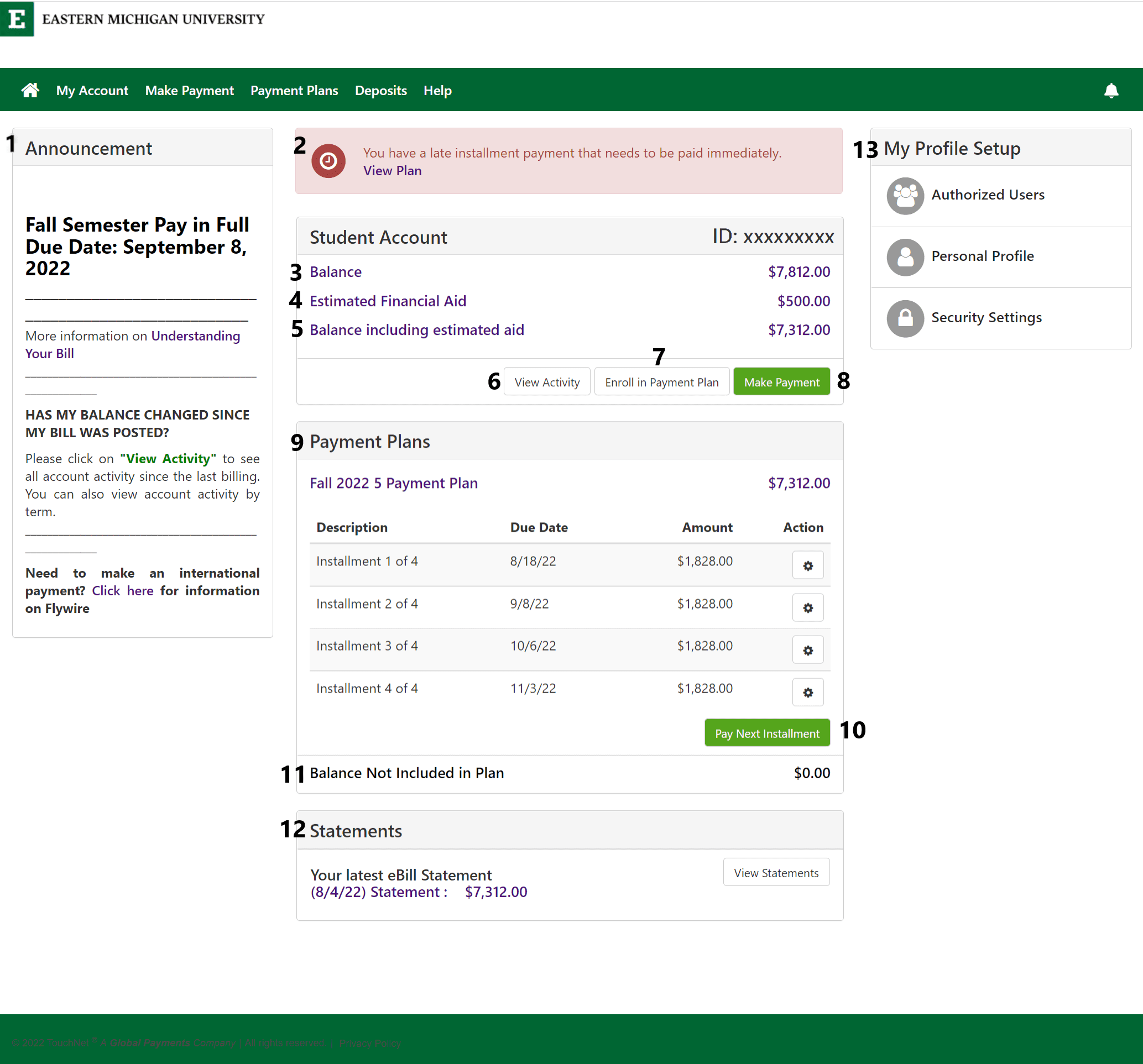
- Announcements: General information and helpful tools for understanding your account.
- Account Alerts: Important notifications that are specific to your account.
- Balance: The current amount owed on the account. (This amount does not include any financial aid that is complete, but not yet paid on the account.)
- Estimated Financial Aid: The total of financial aid awards that is complete, but has not yet paid to the account. This item will not be displayed once aid has disbursed to the account. (Federal regulations prohibit the disbursement of funds to student accounts prior to 10 days before the first day of classes for the semester.)
- Balance Including Estimated Aid: The amount due after estimated aid is deducted from the balance listed in #3. This item will not be displayed once aid has disbursed to the account.
- View Activity: Real time display of all transactions on the account. May differ from activity displayed on the most recent statement (#12).
- Enroll in PaymentPlan: Link to the payment plan enrollment page for the current semester.
- Make Payment: Link to the payment submission page. (If you are enrolled in a payment plan and make a partial payment then the funds will be automatically applied to your next installment. If you submit a payment for your total balance owed then your payment plan will be considered paid in full.)
- Payment Plans: Information about current payment plan agreement. The due dates and installment amounts will be outlined here.
- Pay Next Installment: Link to the payment page for your next installment in the payment plan.
- Balance Not Included in Plan: Any prior balance that is not eligible to be included in the current plan. Payment for this balance must be made separately.
- Statements: Lists the most recent billing statement generated. The statement is a snapshot of the account and may not include all transactions listed under #6 (Account Activity). Click on "View Statements" to view your list of statements.
- My Profile Setup: Settings for your eBill account. Here you can add authorized users, update saved payment methods, add alternate email addressses, set up two-factor authentification, and more.
Understanding your Billing Statement
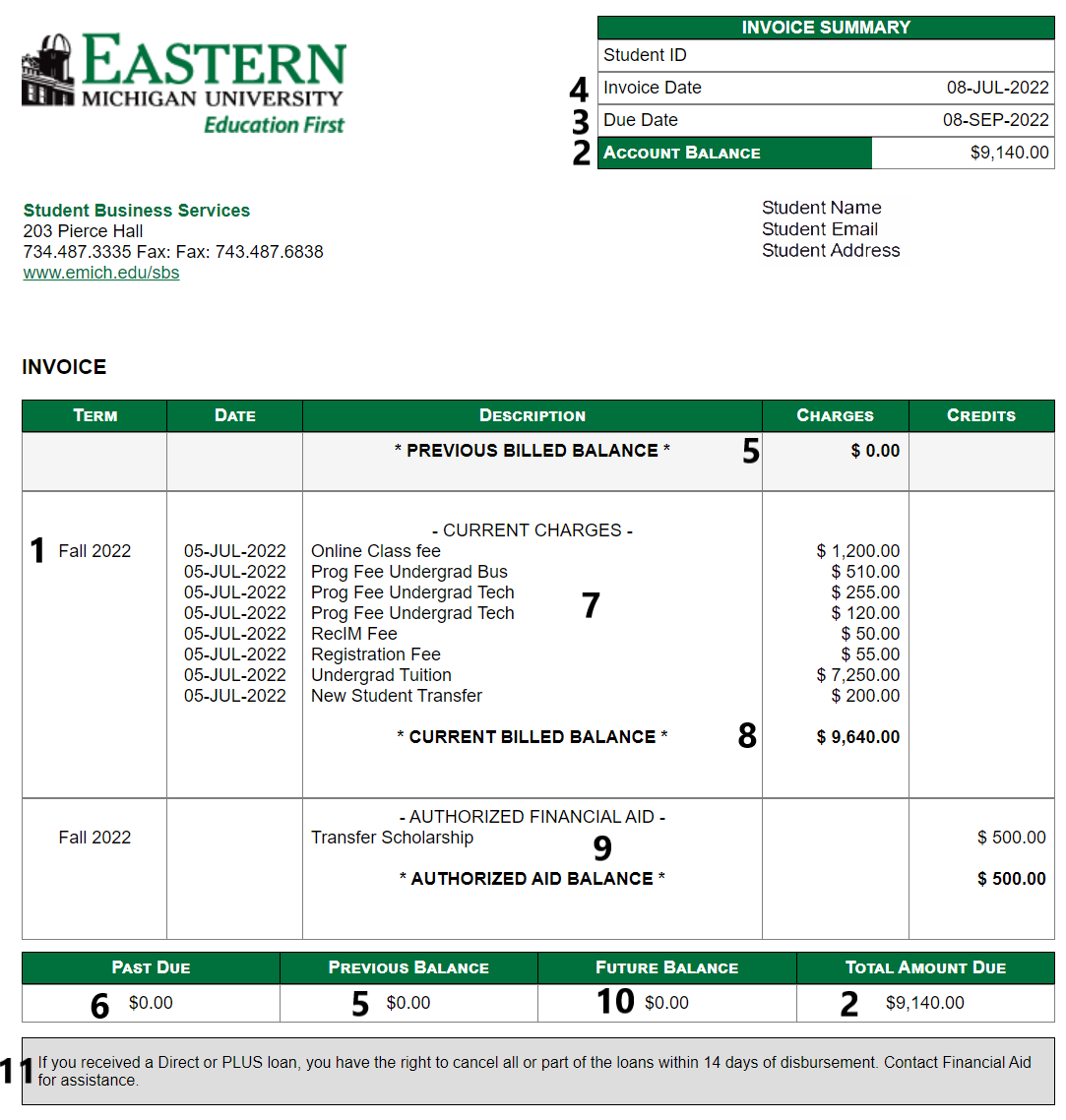
- Term: The current semester being billed.
- Account Balance/Total Amount Due: The total amount due, including past due charges. Shown in two places.
- Due Date: The date by which the payment is to be received by EMU.
- Invoice Date: The date that the statement was generated.
- Previous Billed Balance: Charges that initially appeared on a prior billing statement that remain unpaid. Refer to previous billing statement for detailed information. Shown in two places.
- Past Due: Any balance that is considered past due.
- Current Charges/Payments: An itemized breakdown of charges and payments that have been applied to the account since the last billing statement was generated.
- Current Billed Balance: The total of the current charges minus the current payments/credits.
- Authorized Financial Aid: Financial Aid payments that are scheduled to pay to the account. Funds will be credited no sooner than 10 days before the first day of classes. To view the status of aid not reflected on the statement, check for outstanding requirements at my.emich.edu.
- Future Balance: Prepayments or charges for an upcoming semester that have not been charged or credited to the account.
- Notices: Account specific and/or important information will be displayed.
