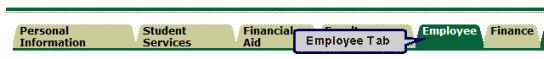Viewing and Printing Your Electronic W-2
In our continuing effort to GO GREEN Payroll is now offering employees the opportunity to receive their W-2 electronically instead of being printed and mailed.
Note: Prior to viewing and printing your W-2 form you must consent to receiving an electronic W-2. See Consenting to Receive an Electronic W-2 for more information.
Follow these directions to give consent to receiving your W-2 electronically:
- Click the Tax Forms link.
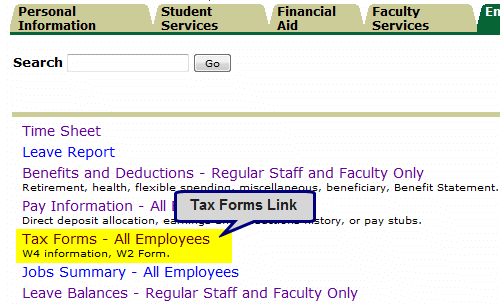
- The All Employees menu is displayed. Click the W2 Year End Earnings Statement link.
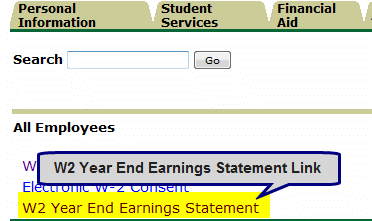
- The Select W-2 page is displayed. Click the Tax Year pull-down arrow and choose a year from the list.
- Click the Display button.
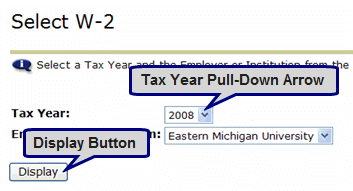
- The W-2 Year End Earnings Statement page is displayed. Click the Print button.
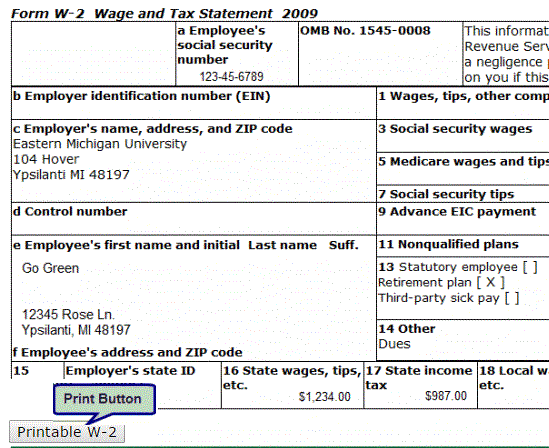
- A printable version of your W-2 is displayed. To print your electronic W-2, click File on the menu bar and Print in the list.
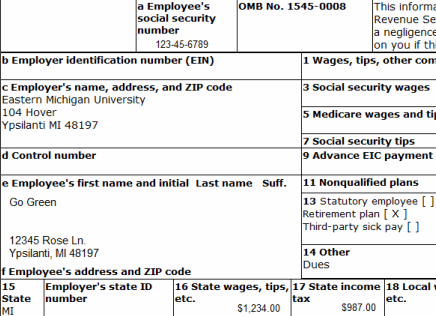
- When you are finished, click the Employee tab to return to the Employee menu.