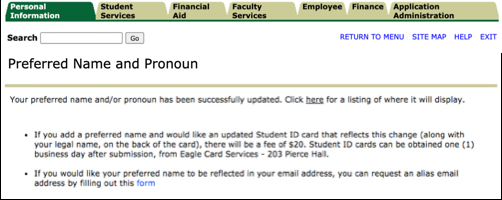How to Add/Edit Your Preferred Name and Pronoun
If you are a student, you can add and edit your preferred (first) name and/or pronoun from My.Emich.
Note: If you add a preferred name and would like an updated Student ID card that reflects this change (along with your legal name, on the back of the card), there will be a fee of $20. Student ID cards can be obtained one (1) business day after submission, from Eagle Card Services - 203 Pierce Hall.
If you would like your preferred name to be reflected in your email address, you can request an alias email address by filling out this form.
Follow these directions to add or edit your preferred name and/or pronoun:
- Navigate to My.Emich (https://my.emich.edu) and log in with your NetID account.
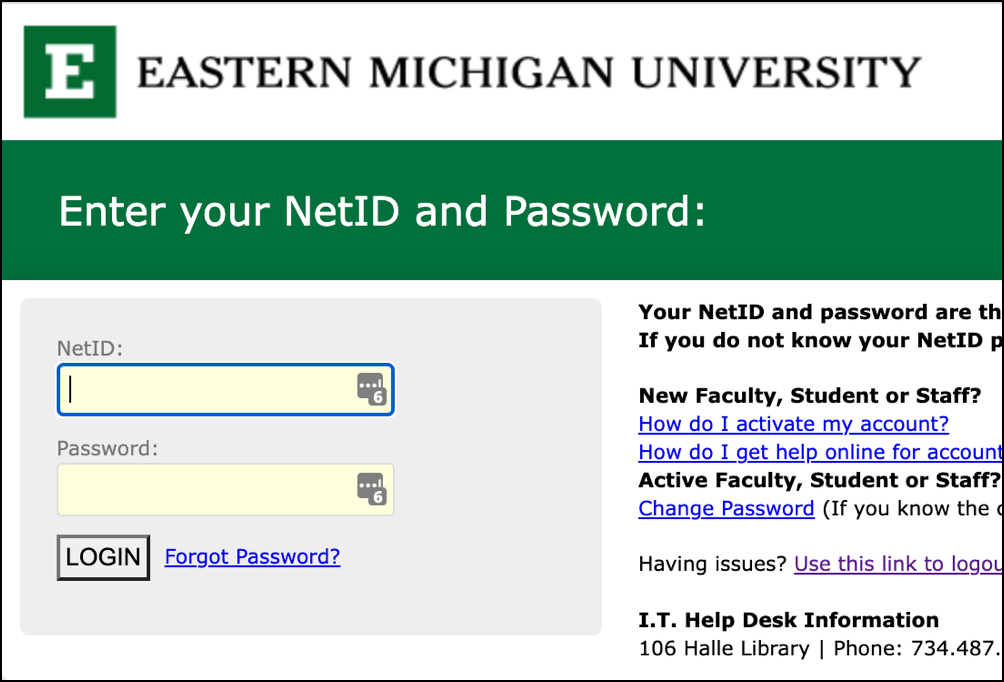
- The My.Emich portal is displayed. Locate the Academic Student Services card and click the Your Personal Info link.
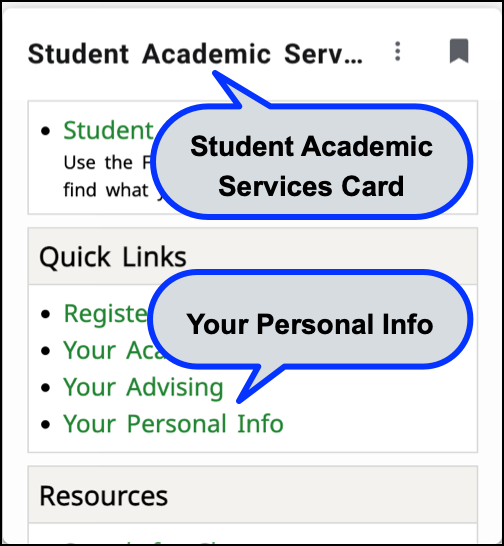
- From the Personal Information tab click the Update Preferred Name and Pronoun link.
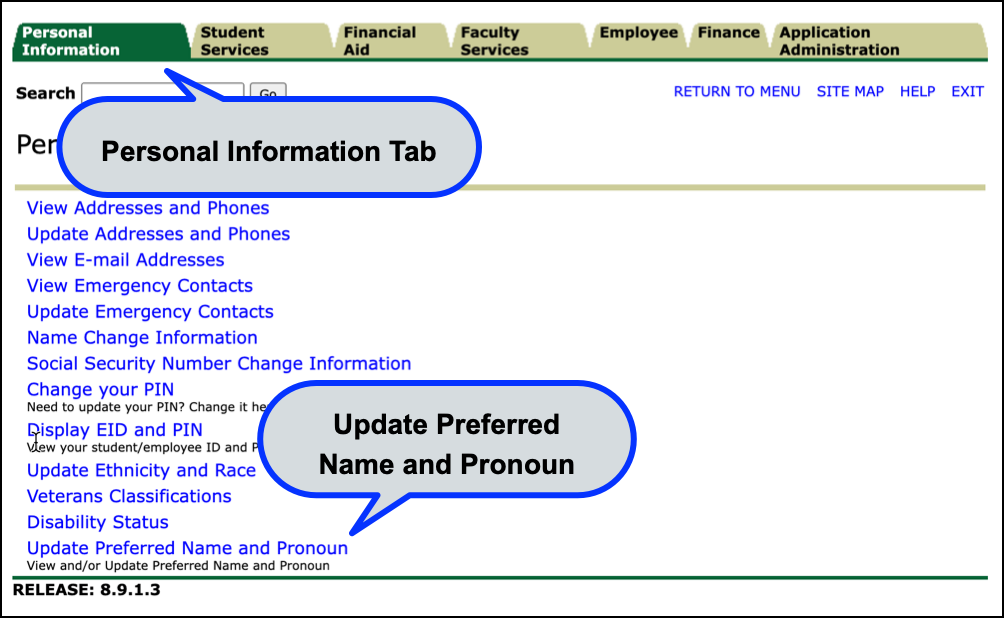
- The Update Preferred Name and Pronoun page is displayed. Add or edit your preferred name and/or pronoun and then click the "I have read..." checkbox to display the Submit button.
- Click the Submit button. A confirmation message is displayed.