Completion Block
To complete your requisition, select Complete from the lower left hand corner. This will move your requisition into your department’s approval queue.
If you are not ready to submit your requisition, you can save your work and leave your requisition in process by clicking the In Process button.
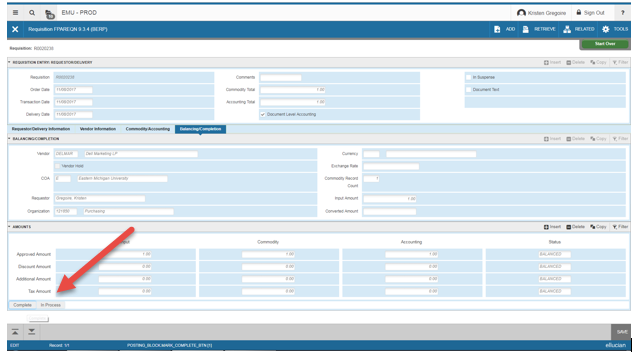
Note: If you leave a requisition in process, you must return to FPAREQN, type the Req number into the Requisition field, select the next arrow or GO to access the document.
![]()

