Requestor/Delivery Block
Populate the Delivery Date & Organization fields.
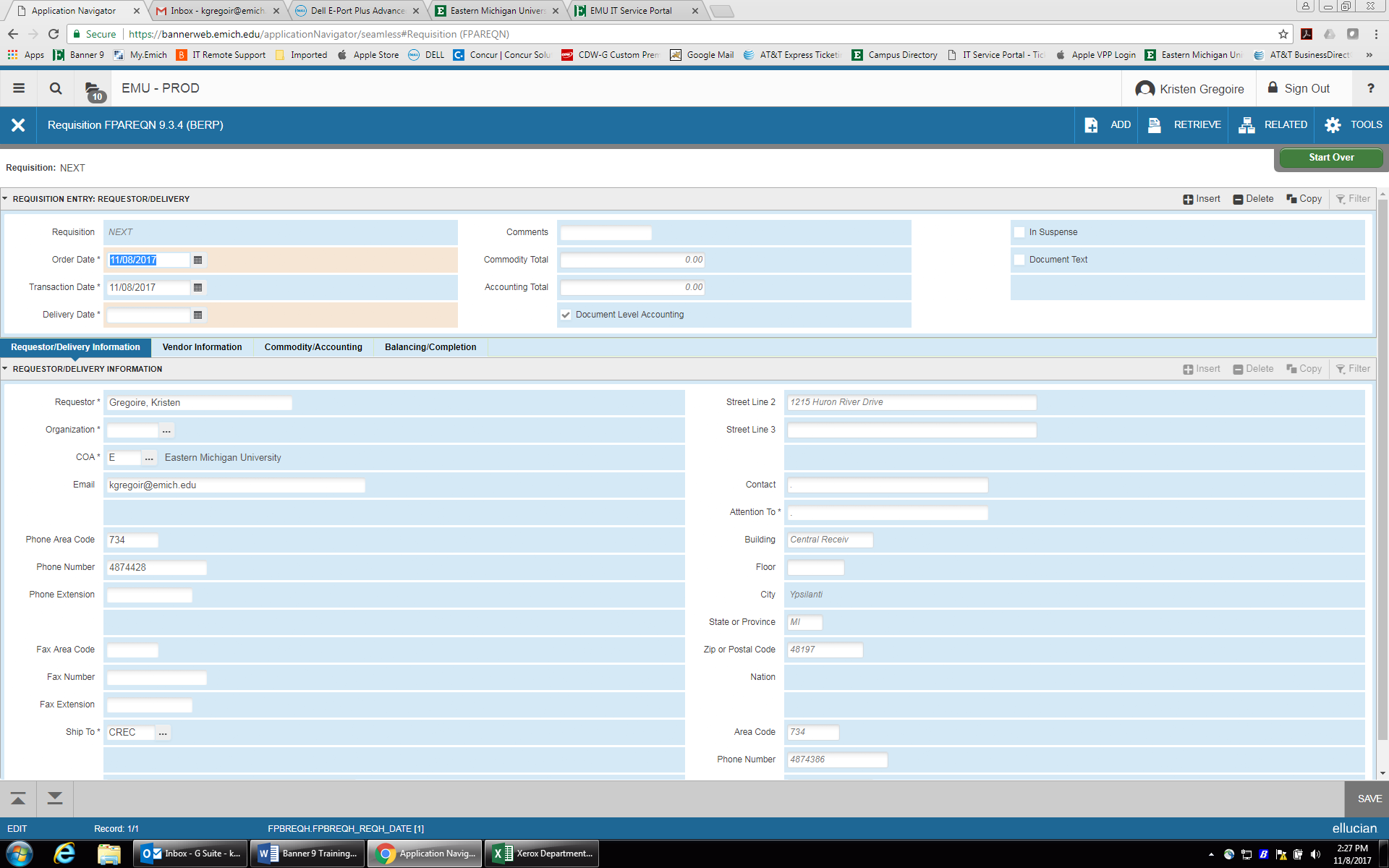
You can type the letter “T” in the Delivery Date field and press the Tab key on the keyboard. This will enter today’s date.
Enter your organization Code in the Organization field. This is the Org code the purchase will be charged to. Note: The default value in the Ship To field is CREC (Central Receiving). If you have special instructions, enter them into the Document Text.
Click the next arrow to move to the next information tab/block section.
![]()

