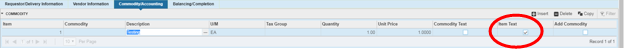Item Text
If there isn’t enough room in the Commodity Description field, use Item Text to add more information. Follow these steps:
With your cursor in the Commodity Description line, in the upper right hand corner, select Related to release a drop down of options. Select Item Text (FOAPOXT)
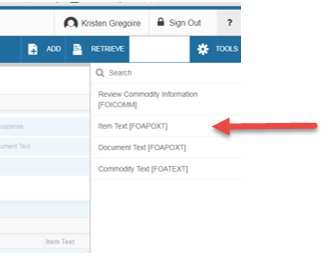
On the first screen, do nothing but select GO
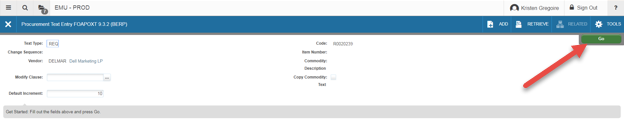
In the text fields, type the information about the item. Select the down arrow on your keyboard to add additional lines. To delete the line, select it and then select Delete.
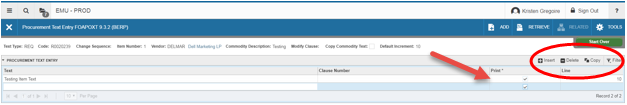
You can choose whether or not you would like the additional Item Text you’ve added to print on the PO from the checkbox. When finished, select Save (bottom right) and Close (top left).
Item Text will now be checked in the requisition to indicate that item text has been entered.