Delete a Requisition
To delete a requisition, follow these steps:
Go to FAPREQN, type the requisition number and select GO
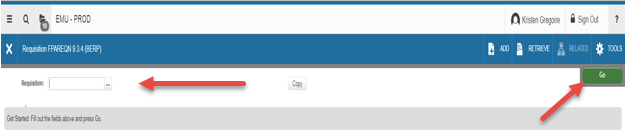
Select Delete
Select Delete Again
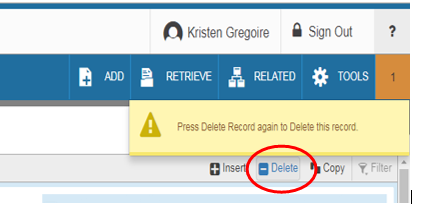
Select OK
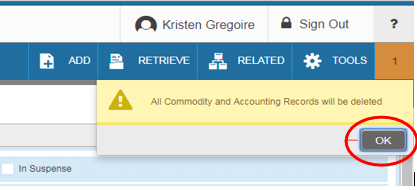
The requisition deletion is complete.
11 Welch Hall, Ypsilanti
Michigan 48197
1215 N Huron River Dr
Ypsilanti, MI 48197
To delete a requisition, follow these steps:
Go to FAPREQN, type the requisition number and select GO
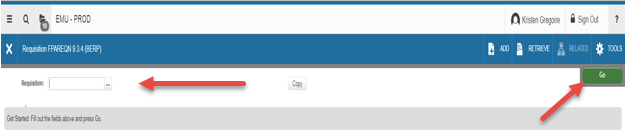
Select Delete
Select Delete Again
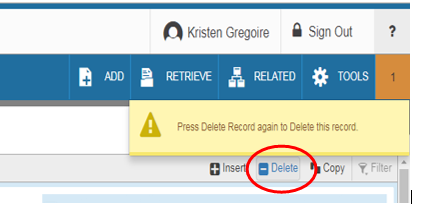
Select OK
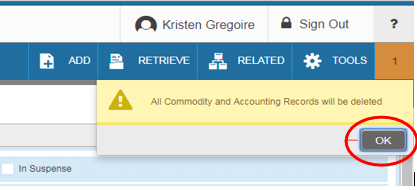
The requisition deletion is complete.