Selecting Your Refund Preference and Activating Your Eagle OneCard
Did you receive your Eagle OneCard in the mail but misplace your personal code?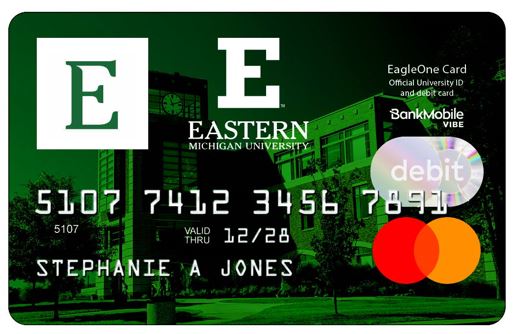
You can still complete the Refund Selection process and activate your ID card at EMUEagleOne.com by using the 16 digits on the front of your Eagle OneCard as your personal code.
For Students Only:
Refund Selection Kit with your First Eagle OneCard
When it comes to receiving your financial aid refunds and campus job paycheck, you deserve choices. EMU delivers your refund and provides you with your official School ID card with BankMobile
Disbursements, a technology solution, powered by BMTX, Inc. Visit this link for more information:
https://bankmobiledisbursements.com/refundchoicesid/.
Once you have selected your refund preference and activated your ID card, use your activated Eagle OneCard to access all campus privileges:
- check out books and resources at the Halle Library
- enter the Rec/IM- Olds Robbs Recreation Center
- access your meal plan at dining locations and convenience stores
- access your residence hall building
- enter EMU home athletic events
Once your Eagle OneCard activation is complete, please allow up to 1 hour before access to residence hall and meal plans. REC/IM privilege will be available next day.
Replacement Eagle OneCard:
Log in to EMUeagleone.com.
Select “Activate Now” toward the top of the screen and complete the activation process.
Once your Eagle OneCard activation is complete, please allow up to 1 hour before access to residence hall and meal plans. REC/IM privilege will be available next day.

