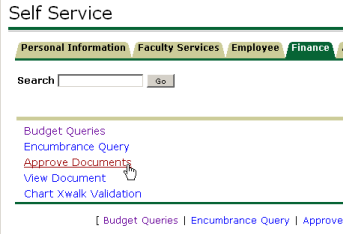Access the Approve Document Menu
Follow these directions to access the Approve Document in My.Emich:
- Log in to My.Emich at http://my.emich.edu/ using your My.Emich username and password. Firefox is the preferred browser for My.Emich.
- Click the Employee tab.
- In the Services Main Menu channel, click the Expand Self Service Channel to fill screen button in the upper right-hand corner of the channel.
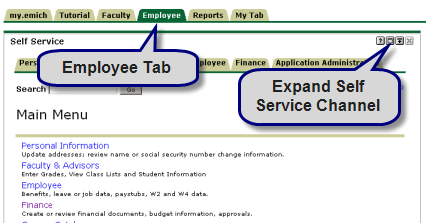
- Click the Finance link in the Services Main Menu.
- Click the Approve Documents link in the Finance Menu. The Approve Documents Menu will appear.