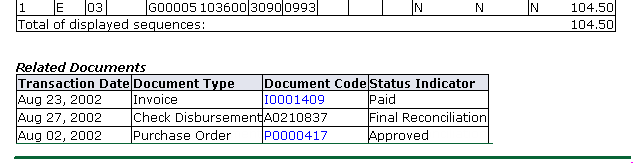View Document
To view a Requisition, Purchase Order, Invoice or Check, follow these steps:
- Click on the View Document link on the main menu.
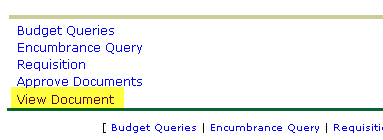
- From the View Document page, make sure Requisition is listed in the drop-down list. Requisition is the default value.
- Type the requisition number in the Document Number field.
- Click the View Document button.
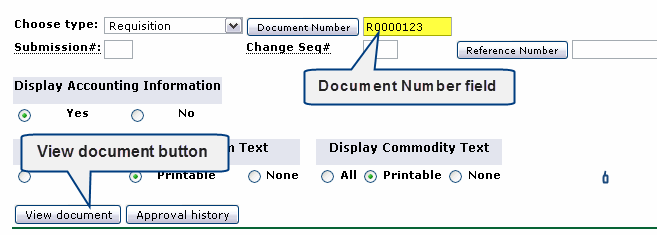
- You will see the requisition document displayed. You can scroll down to view the entire document.
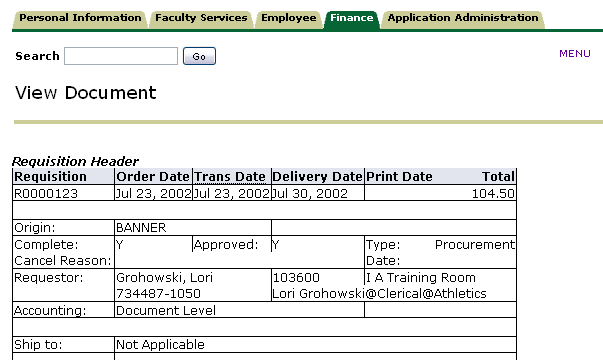
- Scroll to the bottom to see Related Documents, such as Purchase Order (PO), Invoice and Check. You can click on these document numbers to drill down on them.