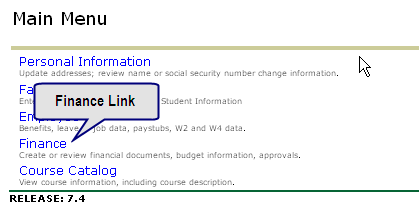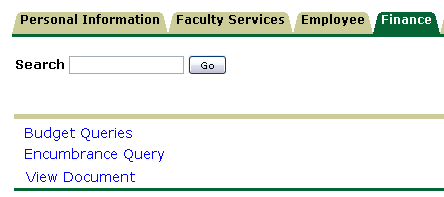Access the Budget Menu
Follow these directions to access the Budget Queries in My.Emich:
- Log in to My.Emich and click on the Employee tab. Firefox is the preferred browser for My.Emich Budget Queries.
- Navigate to the Services Main Menu channel and click the Focus Mode button in the upper right-hand corner of the channel. This will fill the browser window with the Services Main Menu channel.
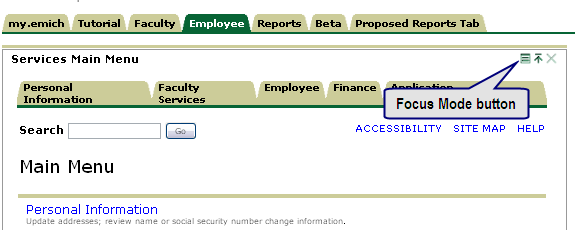
- Click the Finance link. This will open the Finance Self Service Main Menu.