Approve Documents Menu
Your Banner username will default into the User ID field.:
Documents for which you are the next approver
This is the default setting. It will limit the results to requisitions for which you are the next approver.
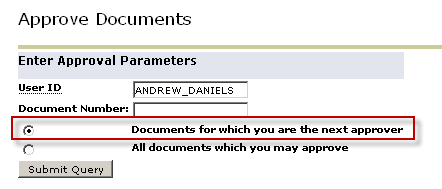
All documents which you may approve
You can select this setting. It will show all documents you will eventually approve, even if they are currently waiting in someone else's queue.
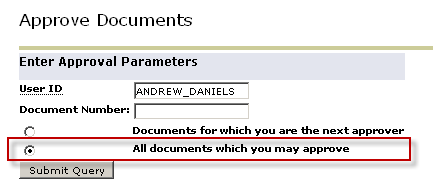
Note for Req Creators
Your Banner username will default into the User ID field. For req creators, this will show a list of all req's you have created. You can Disapprove a requisition that you have created, in order to make changes.
