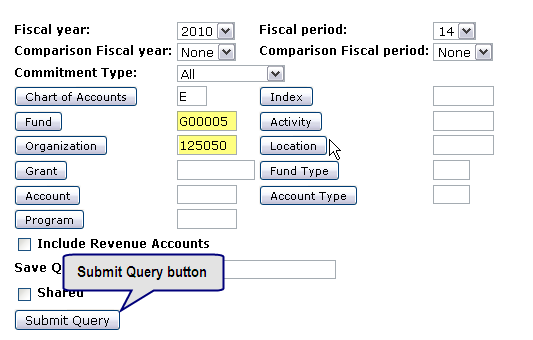Budget Status by Account Query
Use this query to look up budget information for any kind of department account. You will need both your Fund code and your Org code to perform this query.
- Click the Budget Queries link in the Main Menu.
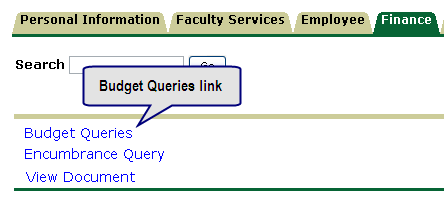
- On the Budget Queries page, the Query Type will default to Budget Status by Account.
Click the Create Query button to proceed.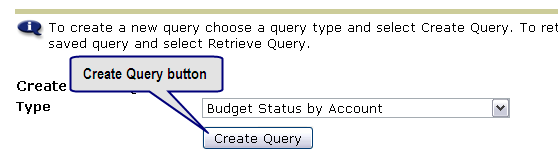
- Click the checkboxes to select your Data Columns. The system will remember the choices from a previous query. Recommended settings:
* Adopted Budget
* Adjusted Budget
* Year to Date
* Commitments
* Available Balance - Click the Continue button.
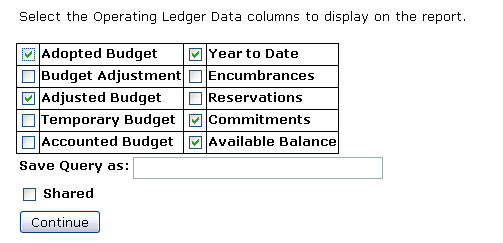
Click the Fiscal year pull-down menu and select the current fiscal year from the list. July 1 2009 to June 30 2010 is Fiscal 2010. You will only need to enter the fiscal year the first time you use My.Emich Budget Queries.
Click the Fiscal period pull-down menu and select "14" from the list. You will only need to perform this step the first time you use My.Emich Budget Queries.
Type an "E" in the Chart of Accounts field.
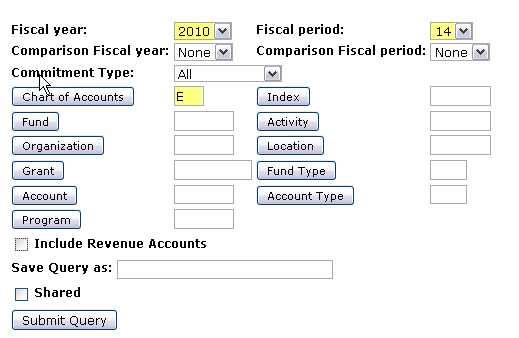
Type your fund code into the Fund field.
Type your organization (org) code into the Organization field.
Click the Submit Query button. The Organization Budget Status by Account report is displayed.