Change Password
To change your password, you will need to enter your NetID username and current password (if you forgot your password, go to Forgot Password on the menu to the left). The new password you create should be easy for you to remember but hard for others to guess.
- Make them long: To make passwords strong, they should be at least 16 characters long. When it comes to passwords, longer is stronger.
- Make them complex: To increase password strength even more include letters, numbers, punctuation marks, and even misspelled words.
- Use a password manager: Passwords should be unique for every system you use. To help with generating and managing all of your unique passwords, we recommend using a password manager product such as LastPass, Bitwarden or 1Password.
Note: The Changing Your Password process will time-out, so it is best to know your password before you begin.
Perform the following steps to change your password:
- Go to the Password Self Service Login page..
- Enter your NetID Username and Current Password and then click the Login button.
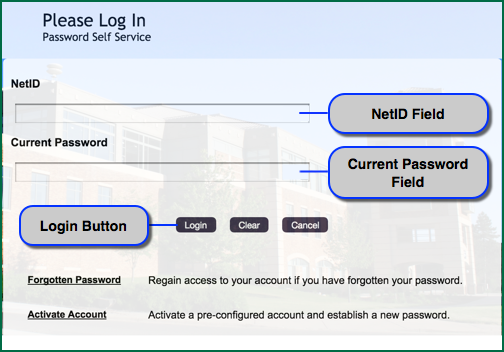
3. Click the Change Password button.
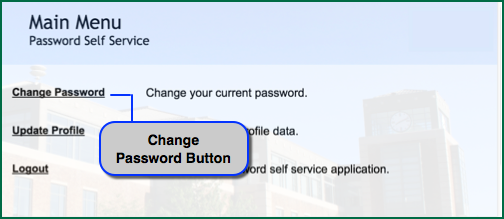
4. Type your New Password and Confirm Password in the respective fields and then click the Change Password button. (Please note: Banner users should not use the following characters in their password: @ $ & " ( ) , < > ` ; = # ' ; and space ).
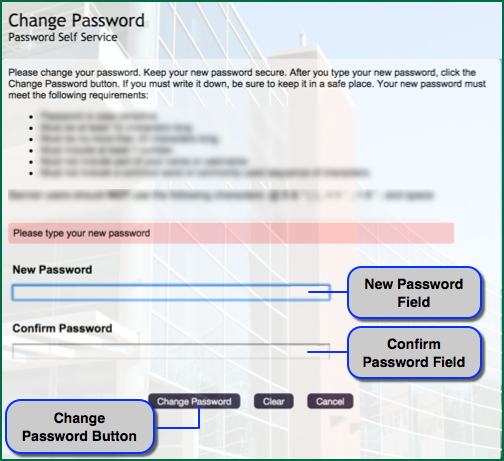
5. Click the Continue button in the Success Window.

6. Click the Logout button in the Update Profile window.
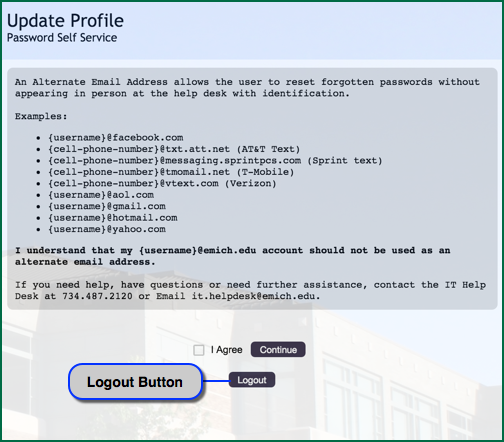
7. The Logout window displays. Close your browser window before attempting to login to My.Emich again.
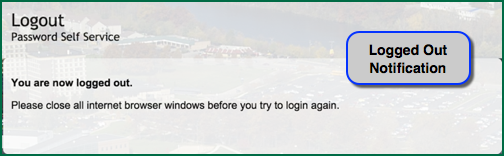
If you experience problems changing your password, check the supported browsers [PDF] document to ensure you are using a compatible system and browser. If you have further questions, please contact the I.T. Help Desk at 734.487.2120 or visit them in 106 Halle Library.

