NetID Password
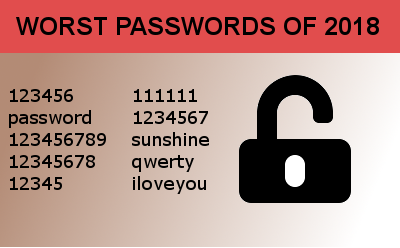 While you may have one or more roles at EMU (e.g. faculty, staff, student), you have only one NetID account. Your NetID - the portion of your email address preceding "@emich.edu" - is different than your EID (EMU IDentifier) that begins with E00xxxxxxxx. Your EID and PIN (Personal Identification Number) can NOT be used when you are prompted for your NetID credentials.
While you may have one or more roles at EMU (e.g. faculty, staff, student), you have only one NetID account. Your NetID - the portion of your email address preceding "@emich.edu" - is different than your EID (EMU IDentifier) that begins with E00xxxxxxxx. Your EID and PIN (Personal Identification Number) can NOT be used when you are prompted for your NetID credentials.
While your NetID has historically been used as your username when logging in to EMU systems, a phased move to a new authentication standard is changing that. Until the new standard is fully implemented, the username you'll use to log in is dependent on the system that you are accessing.
- My.Emich, Banner, and Banner Self-Service use your email address as your username.
Example: [email protected] - All other major EMU systems use your NetID as your username.
Example: jdoe
If you're unsure whether you should enter your NetID or email address, check the descriptive text in the username field.
To activate your NetID account, you will be required to create a unique password that you will use whenever you are asked to enter your NetID. IMPORTANT: Be sure the address in your browser's address bar begins with https (the 's' means it is a secure site) whenever you are asked to enter your NetID credentials.
Advice on creating a strong password is included at the beginning of each menu item on the right: Activate Account, Forgot Password and Change Password. For more information on safe computer practices, go to Security located on our website.
Caution: The Help Desk staff will never ask for your password in person, via email, or over the telephone. Do not write it down, send it via email, or otherwise share your password with any other person. If you believe your password has been compromised, you should change it immediately.

